Remap Caps Lock to Control
Add 10 years to the life of your left hand.
(Part of the Tips For Learning Vim series.)
This is a popular thing to do for people that use editors that rely on the control key for various functions. The Caps Lock key is big, it’s in an easy to access and complementary location to other modifier keys, and you weren’t using it for anything anyways. It’s not Vim specific, but I definitely think it makes using Vim more comfortable. It’s easy to configure on Mac OS X. Just open System Preferences and search for “reset modifier keys”.
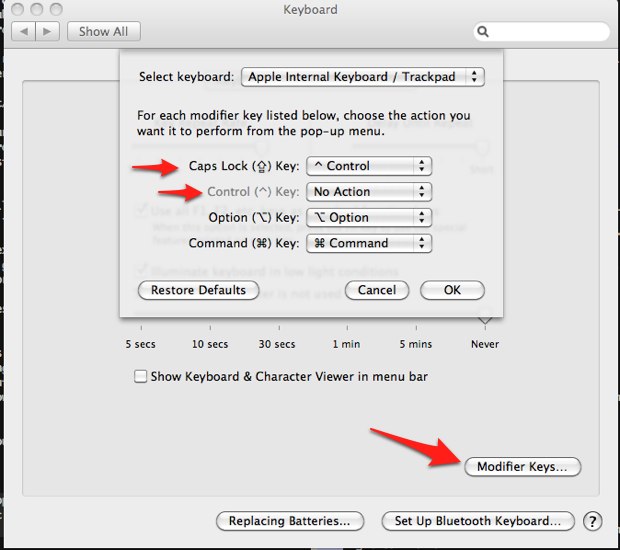
You can see in the screen shot that I disabled the original control key to speed up the retraining of my brain.




